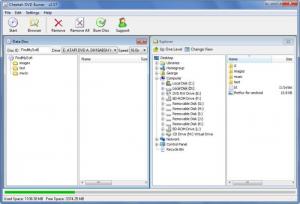Cheetah DVD Burner
2.57
Size: 9.9 MB
Downloads: 15654
Platform: Windows (All Versions)
Data backup is one of the reasons you would want to burn files and folders onto physical discs. With a bit of help from Cheetah DVD Burner, you will be able to perform this task with the greatest of ease. The application allows you to run various types of projects: burn data onto CDs, DVDs, and Blu-Ray discs, burn audio CDs, burn ISO files, and more. Just hit the Start button on the application’s interface and you will see all the projects you can run.
Cheetah DVD Burner can be installed on numerous Windows editions, anything from Windows 98 up to Windows 7. The installation process itself is a standard one; you will have to download and run an executable and then you will have to click through the onscreen instructions presented to you by a setup wizard.
The application's interface is divided into two panels: to the left you have the Project panel while to the right you have the Explorer panel. Say you start a Data Disc project. You can take the files and folders from the Explorer panel and put them in the Data Disc panel – these are the files and folders that will be burned onto the DVD disc when you launch the burn process. That’s something you can do just by clicking the large Burn Disc button above these two panels.
Using Cheetah DVD Burner to burn data onto a DVD is a very simple matter: pick the Data Disc project, select the files you want to burn, launch the burn process, wait for it to complete. The nice thing about Cheetah DVD Burner is that it allows you to start a variety of projects – projects to create DVDs, to burn ISO, to burn audio CDs, to burn MP3 discs, to copy a disc, and even to convert audio and video. No matter what type of project you choose, one thing remains unchanged: it is very easy to complete that project.
Please note that Cheetah DVD Burner is not free, it is only free to try. You have 15 days at your disposal to evaluate the functionality this application has to offer.
Burn data onto discs, copy audio CDs, convert audio, create ISO, and more can be done with ease by using Cheetah DVD Burner.
Pros
You will have no problems installing Cheetah DVD Burner on your Windows PC. The interface is just what you would expect from an application of this type. There are various types of projects to choose from. There’s an option to shut down the PC once the burn process completes.
Cons
15-day trial; nag screen.
Cheetah DVD Burner
2.57
Download
Cheetah DVD Burner Awards

Cheetah DVD Burner Editor’s Review Rating
Cheetah DVD Burner has been reviewed by George Norman on 19 Feb 2013. Based on the user interface, features and complexity, Findmysoft has rated Cheetah DVD Burner 4 out of 5 stars, naming it Excellent